Watch this IGEL Tech-Tips Tuesday video to learn how to use an external VNC Viewer with IGEL UMS. In some cases, the internal VNC Viewer that ships with the IGEL UMS is a basic solution for smaller environments. If you
Click to Watch Video

Watch this IGEL Tech-Tips Tuesday video to learn how to use an external VNC Viewer with IGEL UMS. In some cases, the internal VNC Viewer that ships with the IGEL UMS is a basic solution for smaller environments. If you
Click to Watch Video
Watch this IGEL Tech-Tips Tuesday video to learn how to use the IGEL Buddy Update feature. The idea behind Buddy Update is to allow remote IGEL OS endpoints to update from a local Buddy Update Server vs. all remote devices
Click to Watch Video
Watch Part 2 of our “Usual IGEL Technical Issues Explained and Solved” with Sebastien Perusat, IGEL Community FELLOW, for a deep dive on IGEL troubleshooting, the way HE DOES IT! In this meetup, you will learn: How does Sebastien access
Click to Watch Video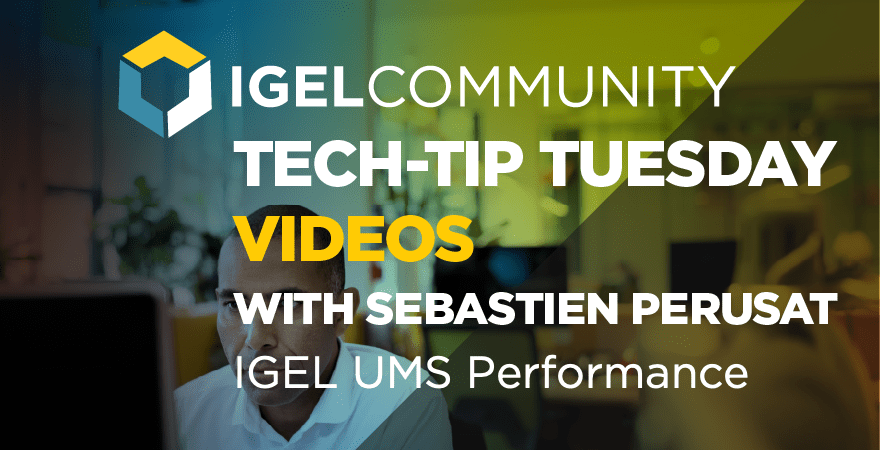
Watch this IGEL Tech-Tips Tuesday video to learn how to optimize the IGEL UMS for performance, better sizing, managing logs, views, jobs, and so much more. Presented by Sebastian Perusat, IGEL Community FELLOW. In this video, Sebastien will teach you
Click to Watch Video
Watch this IGEL Tech-Tips Tuesday video to learn the many ways you can register IGEL OS devices with the IGEL UMS. Presented by Sebastian Perusat, IGEL Community FELLOW. In this video, Sebastien will teach you how to: 01:40 How to
Click to Watch Video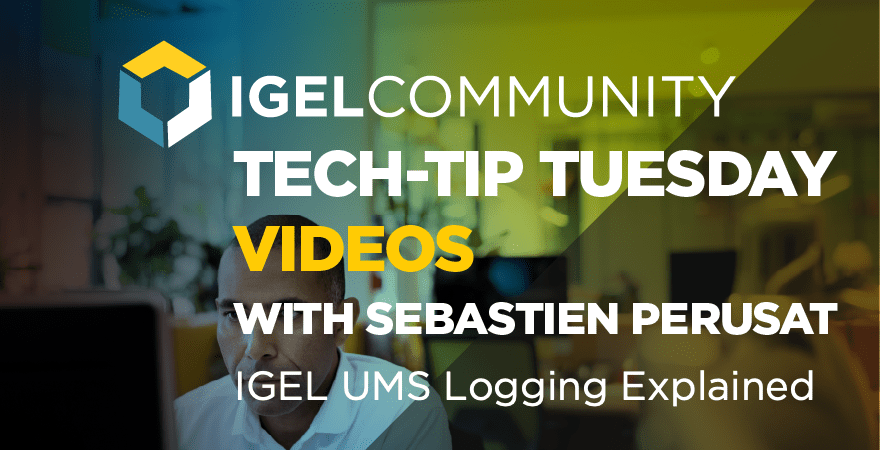
Watch this IGEL Tech-Tips Tuesday video to learn the fine details behind IGEL UMS logging. Learn: what logging is, when to check, what to check, who can check, how to clean up tasks, and where to find the IGEL UMS
Click to Watch Video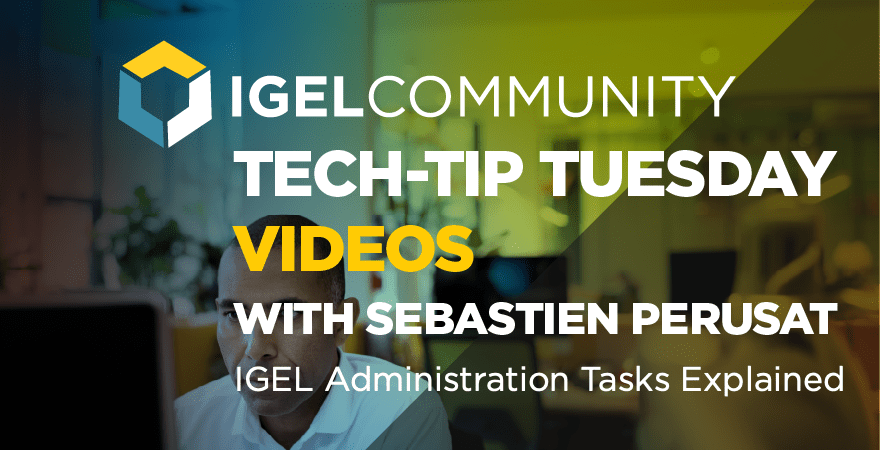
Watch this IGEL Tech-Tips Tuesday video to dive into important IGEL administration tasks. Learn: how to create scheduled backups, clean up your IGEL UMS database, automate IGEL OS rollouts, and automate IGEL OS devices’ deletion. Presented by Sebastian Perusat, IGEL
Click to Watch Video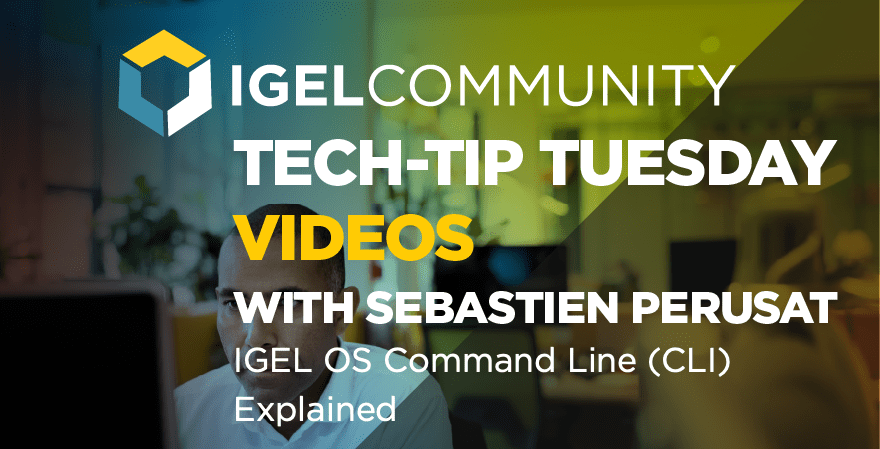
Watch this IGEL Tech-Tips Tuesday video to learn how to configure and use the IGEL OS Command Line (CLI). How to configure, set up, and use the IGEL OS command line (CLI) from the IGEL OS desktop and IGEL UMS.
Click to Watch Video
Watch the following IGEL Community Deep-Dive Technical Webinar to learn IGEL UMS tips and tricks and dive deep into what you need to know within the IGEL UMS. Presented by Sebastian Perusat, IGEL Community FELLOW. This presentation is based on
Click to Watch Video
In the following IGEL Community Tech Deep-Dive Video, Sebastien Perusat, IGEL Community Fellow, walks us through configuring monitors in IGEL OS. How to configure and troubleshoot displays in IGEL OS is one of the most asked questions in the IGEL
Click to Watch Video